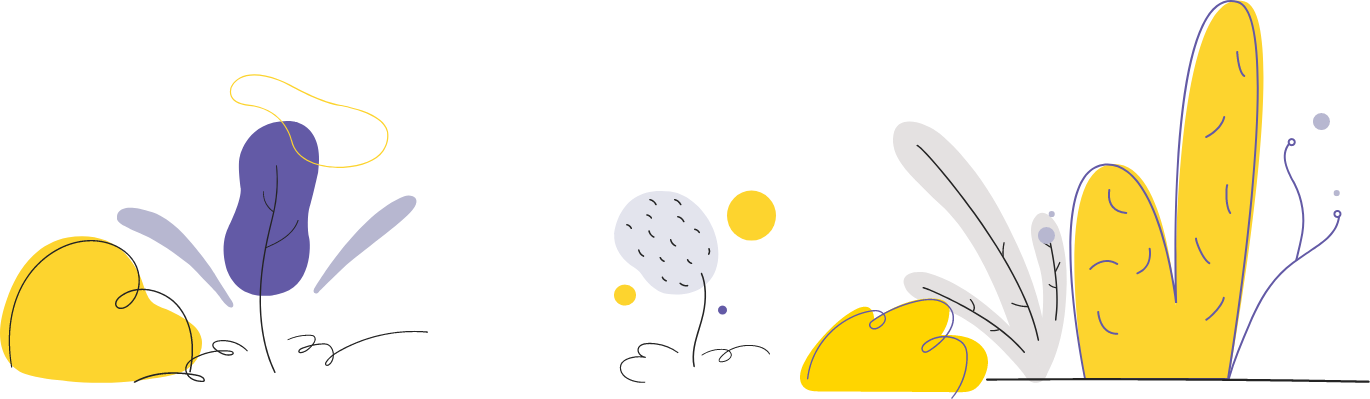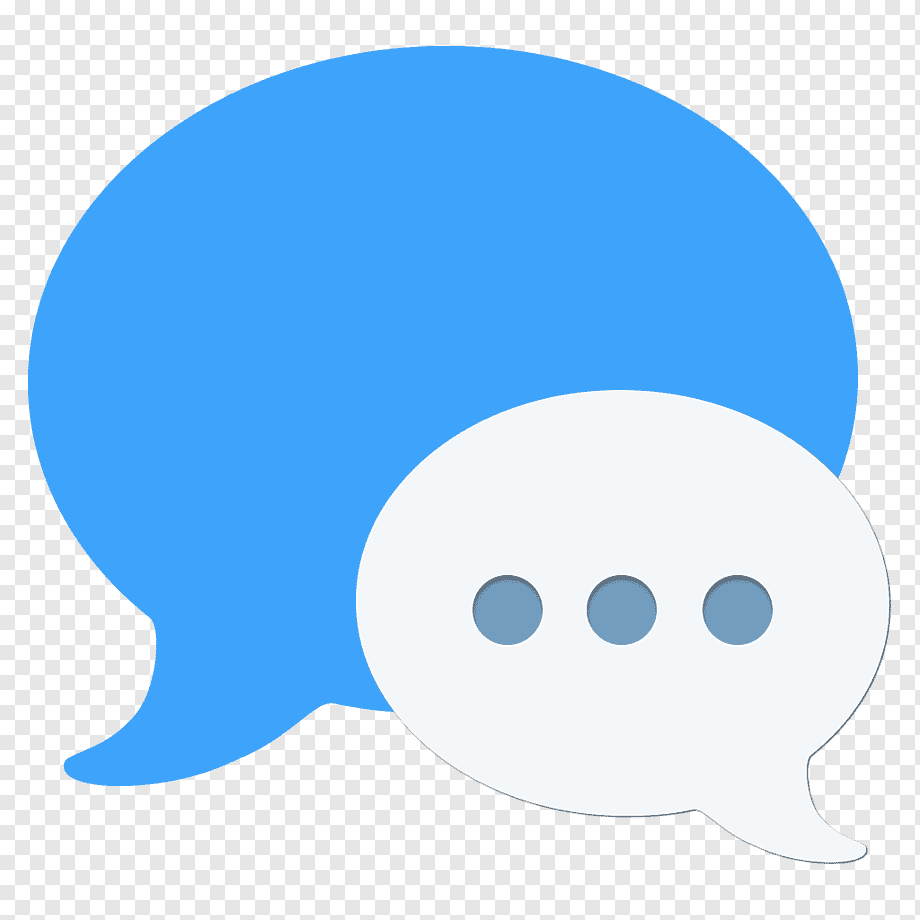How to request your COI on the BRZ website?
Step by Step
1- Access your account with your registration email and password

2- After logging in click on Deliver Certificates to generate the certificate
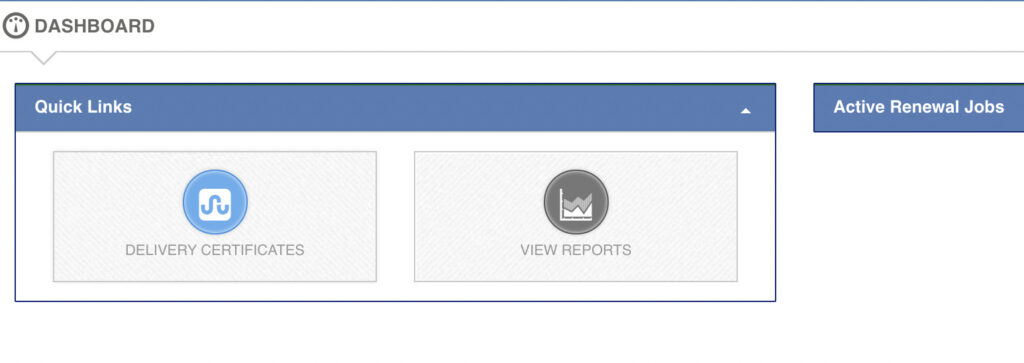
3- Select your account and click continue

4- A list of certificates already requested will appear

5- To generate a new certificate for a new contractor click on New Recipients

6- Fill in the form with your email and address and click save
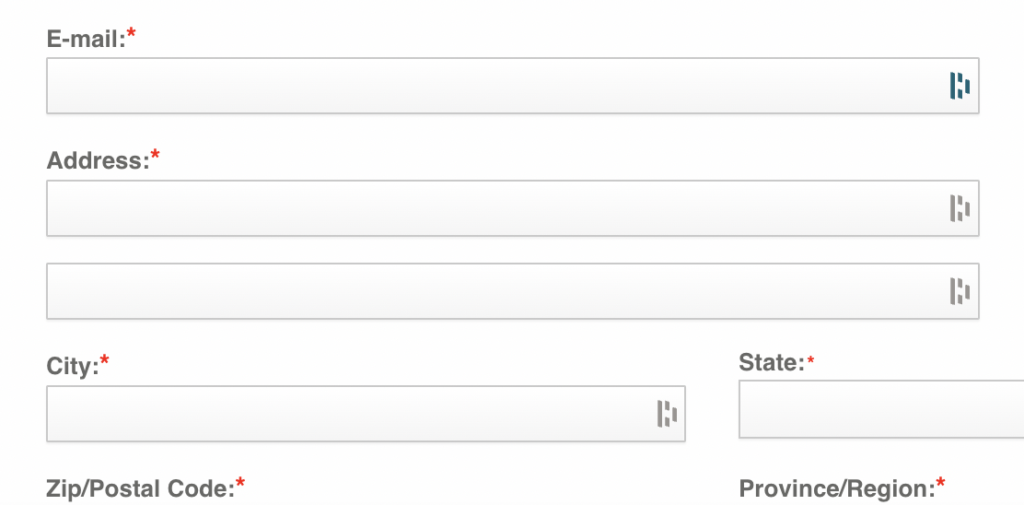
7- At this stage you can add another email address to receive the certificate and you can edit the registered email
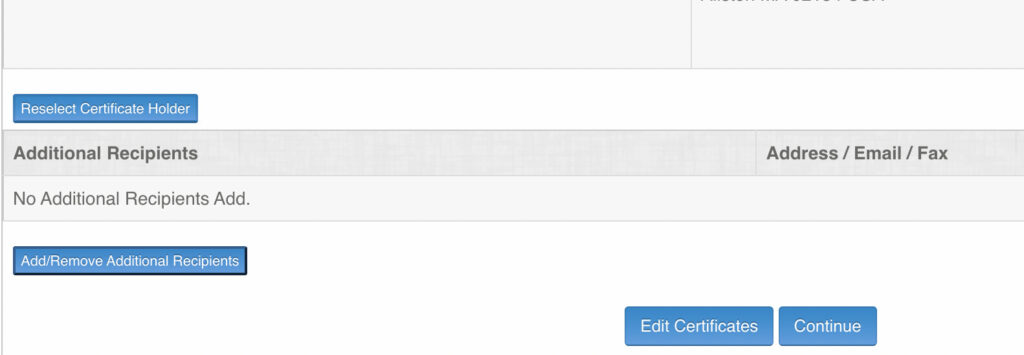
8- Completing the step, click continue
9- It will generate certificate with the fields still editable
10- Check the data and click continue
11- Keep the email field checked and click continue
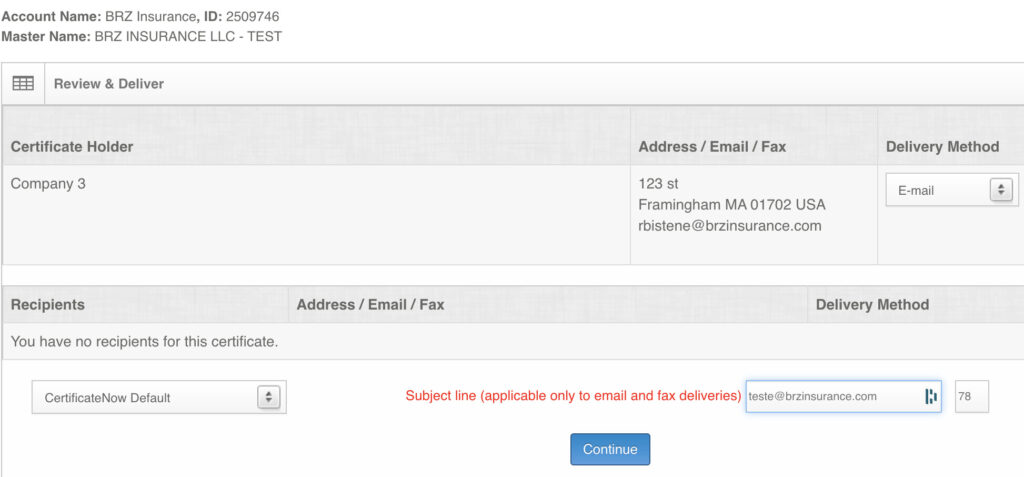
12- Then click on delivery now
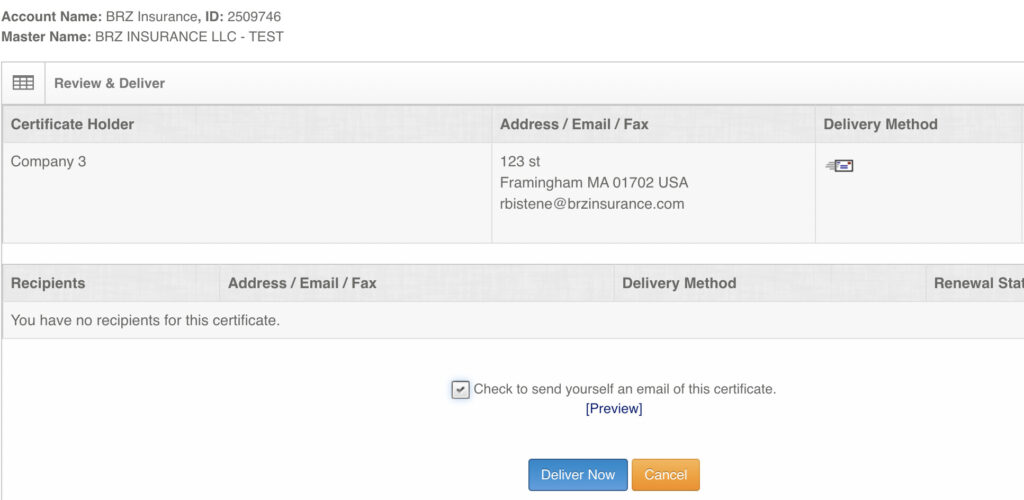
13- You and your contractor will automatically receive a copy by email
Useful tips
- If you don’t want to receive it by email, follow the same steps above, but forward it to the insurer’s email after final delivery.
- If you need to go back a step in the order, don’t use the browser’s back arrow, but the timeline in the order header.

 508-603-6777
508-603-6777